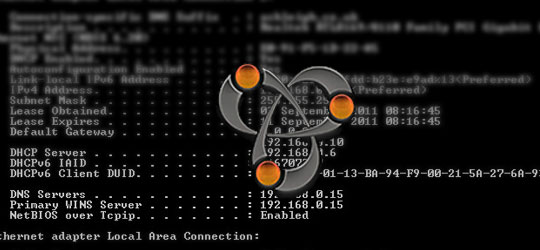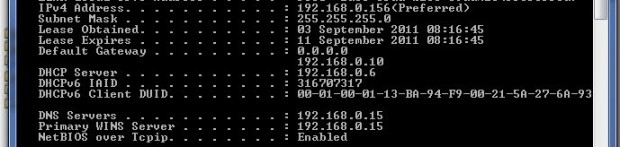A problem which although I thought was initially fixed (see quickfix below) reoccurred later that same day. The issue was reported as ‘no internet connection’ which turned out to be a misconfigured default gateway :
My initial fix was to remove the erroneus default gateway 0.0.0.0 – by running the following from the command prompt
route delete 0.0.0.0
Later that day, I had the same complaint ‘no internet access’ and sure enough – the gateway had reset to 0.0.0.0 again.
![]() After some further investigation it seemed that the fault was linked with Apples Bonjour Service (Microsoft KB970313) which uses device drivers by National Istruments detailed HERE. Along with iTunes, it also seems that Adobe Creative Suite CS3 installed the Apple Bonjour Service, its goal was to provide connectivity between Version Cue server and the Creative Suite applications – although this has since been removed since CS4.
After some further investigation it seemed that the fault was linked with Apples Bonjour Service (Microsoft KB970313) which uses device drivers by National Istruments detailed HERE. Along with iTunes, it also seems that Adobe Creative Suite CS3 installed the Apple Bonjour Service, its goal was to provide connectivity between Version Cue server and the Creative Suite applications – although this has since been removed since CS4.
The perminant soloution seemed to be to upgrade whatever installed the service, or to remove the service if not required. Choose your method :
[tabs]
[tab title=”Correct the Service”]
When installed by Creative Suite 3 applications, the name used by Bonjour for Windows in the services control panel is:
##Id_String2.6844F930_1628_4223_B5CC_5BB94B879762##
If you are using Version Cue, you can correct the service name just by running two commands at a run prompt box (Start – Run):
�C:\Program Files\Bonjour\mDNSResponder.exe� -remove �C:\Program Files\Bonjour\mDNSResponder.exe� -install
The service will now be displayed with the correct name in the Services control panel.
[/tab]
[tab title=”Remove the Service”]
If you don�t need it, you can get rid of it quickly. Just follow these steps:
- Open a Windows Run prompt box (as Administrator) and type the following:
�C:\Program Files\Bonjour\mDNSResponder.exe� -remove
- Navigate to the following folder in Windows Explorer: C:\Program Files\Bonjour
- Rename the mdnsNSP.dll file in that folder to mdnsNSP.old
- Restart your computer
- Delete the the Program Files\Bonjour folder
[/tab]
[/tabs]