So, we have meant to move both produciton servers and develoment servers accross to a virtual server platform for a while now – but time / development time has been at a minimum. Recently however I came accross this great post by – Tinkererguy on Tinkertry.com. Tinkererguy had picked out a very similar spec whitebox ESXi to my goal – a resonably priced / high-end workstation, capable of easing us across to virtualization without a large supplier bill!
The kit :
| Case | Antec Take4 | TAKE 4+650 UK |
| Motherboard | Asrock Z68 PROFESSIONAL GEN3 | Z68 PROFESSIONAL 3 |
| CPU | Intel Core i7 2600 | BX80623I72600 |
| Memory | Corsair Vengeance 16GB DDR3 1600Mhz | CMZ16GX3M4A1600C9 |
| RAID Card | LSI MRSAS9260-4I | MRSAS9260-4I/KIT |
| HDD | WD 1TB 3.5″ SATA3 6Gb/s Caviar Blue (x4) | WD10EALX |
| Backpane | Icy Dock MB994SP-4S Drive Enclosure | MB994SP-4S |
| 2.5″ HDD | Seagate 750GB 2.5″ | ST9750420AS |
| Flash Storage | Use an existing – as ESXi is low IO |
The kit was selected for the following reasons:
[tabs] [tab title=”Case”] On several occasions I have been disappointed with the quality of whitebox cases, but workstation and server – it seems that there are “Budget” cases and “Enthusiast” cases, but nothing inbetween. The Antec Take4 is a high build quality, 4U rackmountable server case, with a fairly good airflow design. I would definately mark the case down for the inability to remove the 4x HDD trays which I would have liked to maybe replace with a better HDD backpane. Rigidity is good, and there was plenty of space for fitting 4 internal 3.5″ HDDs and my 4 bay 2.5″ HDD backpane. [/tab] [tab title=”Motherboard”]
- Motherboard is compatible with ESXi v5.0
- Individual SATA3 drives are detected, but when configured in RAID they are still displayed as individual drives.
- Both onboard 1Gbps LAN are detected and work fine.
- Supports VMDirectPath (VT-d) using my Core i7 2600 (note the 2600K does NOT support VT-d)
[/tab] [tab title=”CPU”] According to PassMark (link) the 2600 is the fastest mid-priced CPU, capable of VT-d with a resonable ‘oomph’ behind it! 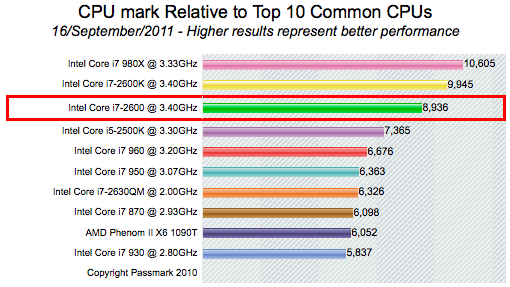 [/tab] [tab title=”Memory”] Quite simply, most of the higher end DDR3 would be suitable for this project – so I picked Corsair, a brand that I have used many times before in the past.[/tab] [tab title=”HDD”] Caviar Blue drives offer a balance of performance and reliability. The SATA3 6Gb/s interface should help give good transfer speeds for the main data store. [/tab] [tab title=”RAID”] The LSI range have always been reliable, and as well as being on the VMWare compatability list
[/tab] [tab title=”Memory”] Quite simply, most of the higher end DDR3 would be suitable for this project – so I picked Corsair, a brand that I have used many times before in the past.[/tab] [tab title=”HDD”] Caviar Blue drives offer a balance of performance and reliability. The SATA3 6Gb/s interface should help give good transfer speeds for the main data store. [/tab] [tab title=”RAID”] The LSI range have always been reliable, and as well as being on the VMWare compatability list
- New SATA3 6Gb/s
- Provides RAID 10 (my chosen setup see HERE for RAID types)
- Great future-proofing with upgrades such as CacheCade, BBU etc
[/tab] [/tabs]
Next step – build a Whitebox VMware ESXi 5.0 server (wait for the bits to turn up, and hope all works as planned!)

3 replies on “VMWare ESXi 5.0 Whitebox Server build – Part 1”
hi
does you config support FT.
thanks
Hi Benoit
We have not yet dived in to FT (Fault Tolerance) but have read bits about it here :
http://www.vmware.com/products/fault-tolerance/overview.html
It might be worth asking Tinkertry – and his VMware blog posts helped me out a great deal.
If you find out anything, it would be great to hear back.
Mik